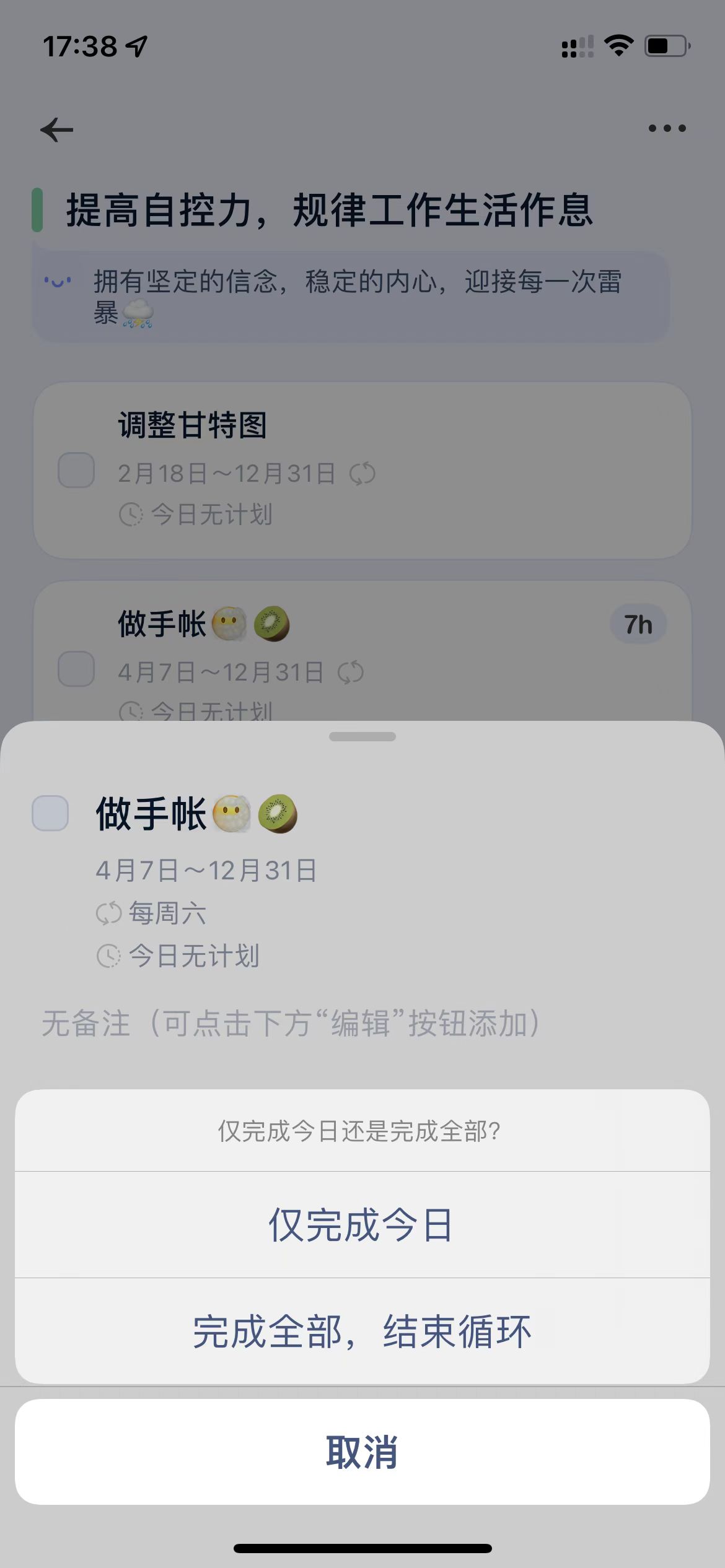Shortcuts to complete tasks
You can complete tasks in these places.
- Today's task list
- Monthly calendar task page
- the goal details page
- the detail page that expands when you click on the task card
To complete a task, you can click the checkbox on the left side of the task card ☑️ or press and hold the task card and swipe to the right.
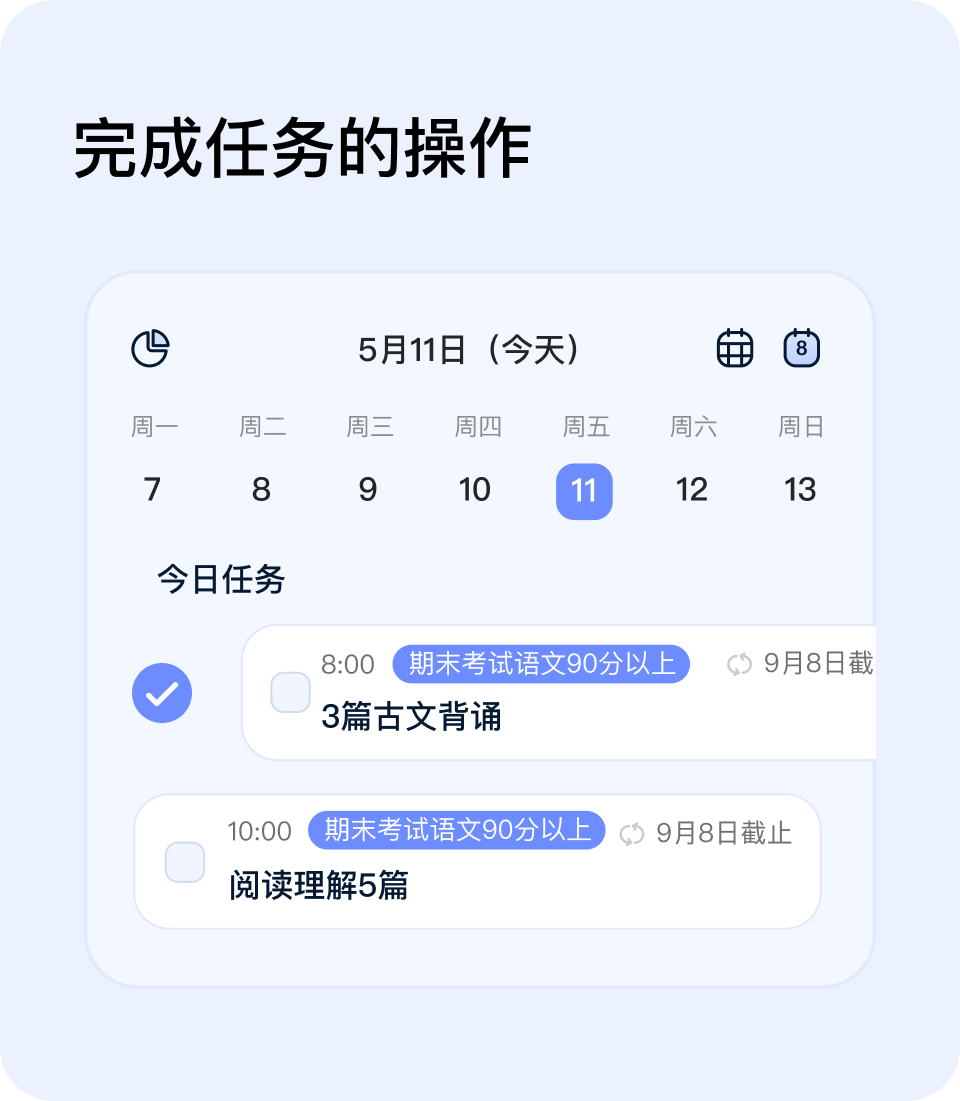
Completion of single day/interval/cycle tasks
Completion of single-day/interval tasks
For both single day and interval tasks, the results of the actions completed on the above pages are the same, i.e. this task will be completed and the completion status will be presented in the calendar/monthly calendar.
Completion of cyclic tasks
For recurring tasks, there are two types of completion.
- Finish today's clock: For example, if you finish reading a book, after you finish today's clock, today's task card will be shown in the calendar and the monthly calendar, and the goal details page and task details page will show "Completed today", because this task will continue tomorrow.
- Finish all: When you finish reading this book, please go to the goal details page or task details page and click the checkbox ☑️ and click "Finish all", which means this task will not appear again tomorrow and you have finished the book completely! 🎉
Completing a recurring task on the Today's Task List and the Monthly Calendar Task page means completing the day's clock, while completing it on the Goal Details page and the expanded details page after clicking on the task card will bring up a selection pop-up asking if you want to complete the entire task.