🔢 Quick guide to quantified tasks
Want to track reading pages, savings, or workout records? In GoalMap, quantified tasks help you break down your goals step by step — with progress that’s crystal clear ✨
✨ What are quantified tasks?
Quantification is a classic way to manage progress, and it works in many areas of life:
- 📖 Reading progress (e.g., a 300-page book)
- 💰 Savings goal (e.g., saving $5,000)
- ⚖️ Weight tracking
- 📈 Project milestones
As long as it can be recorded with numbers and needs progress tracking, you can manage it with quantified tasks.
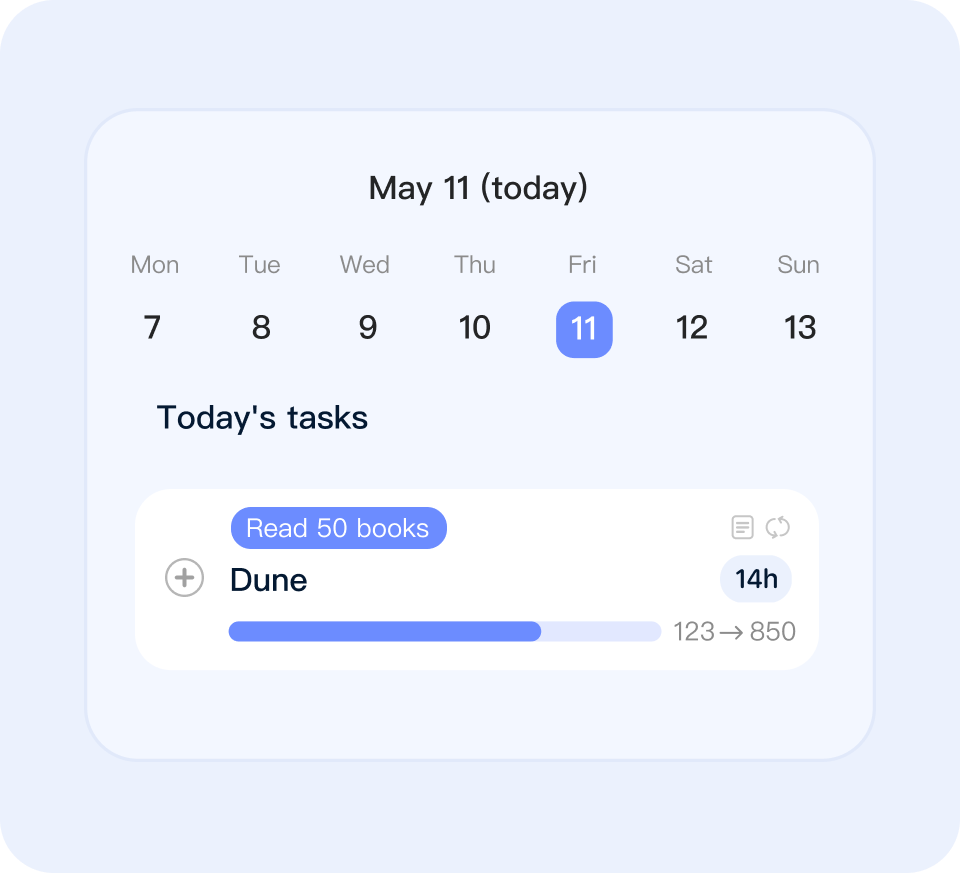
🛠️ How to create a quantified task
When creating a task:
- Turn on the “Quantified value” switch
- Set a starting value and a target value
Example: if you’re reading a new book, set the starting value to 0 and the target value to the total number of pages. The task card will then show your reading progress in real time.
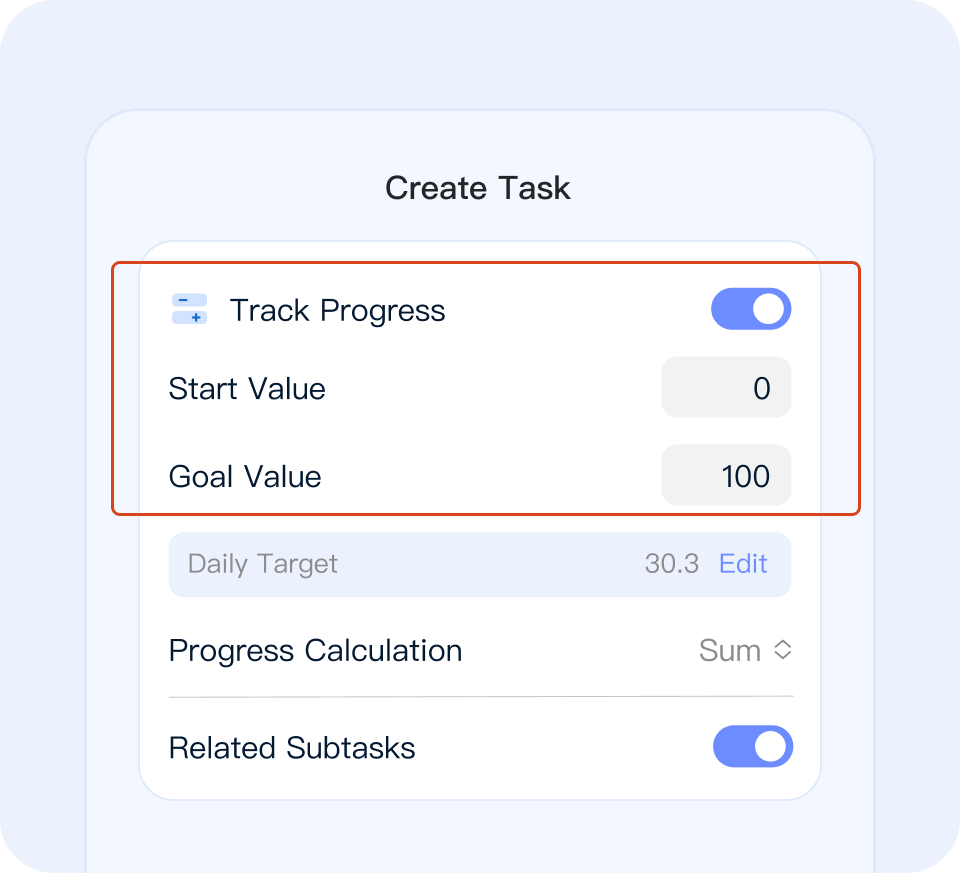
📐 Calculation modes
Quantified tasks support two calculation modes:
- Sum mode: progress = the total sum of all records (great for reading pages, saving money, etc.)
- Update mode: progress = the most recent record value (perfect for weight, test scores, or anything that only cares about the latest update)
Choosing the right mode helps keep your progress tracking closer to real life.
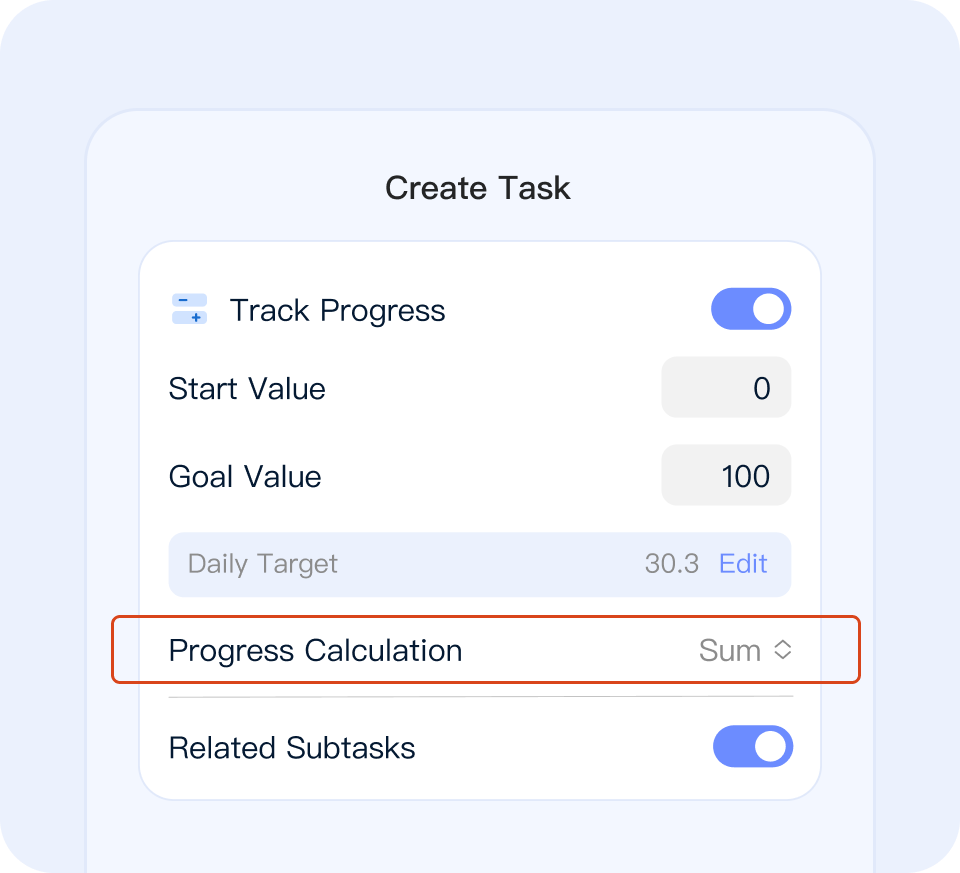
🔗 Linked parent and sub-tasks
Quantified tasks also support progress linking between parent and sub-tasks:
- When both the parent task and its sub-tasks are quantified, you can turn on the “linking” switch in the parent task
- The parent task’s progress bar will then automatically include the progress from its direct sub-tasks
- With multi-level tasks, you can enable linking across levels for even more flexible and creative setups ✨
Example:
- Parent task: read 1,000 pages
- Sub-task A: read Book A (500 pages)
- Sub-task B: read Book B (500 pages)
When sub-tasks are completed, the parent task’s progress updates automatically — no manual adjustments needed.
👉 Tip: linking is a great way to break a big goal into smaller ones while keeping the overall progress synced. Perfect for managing complex goals.
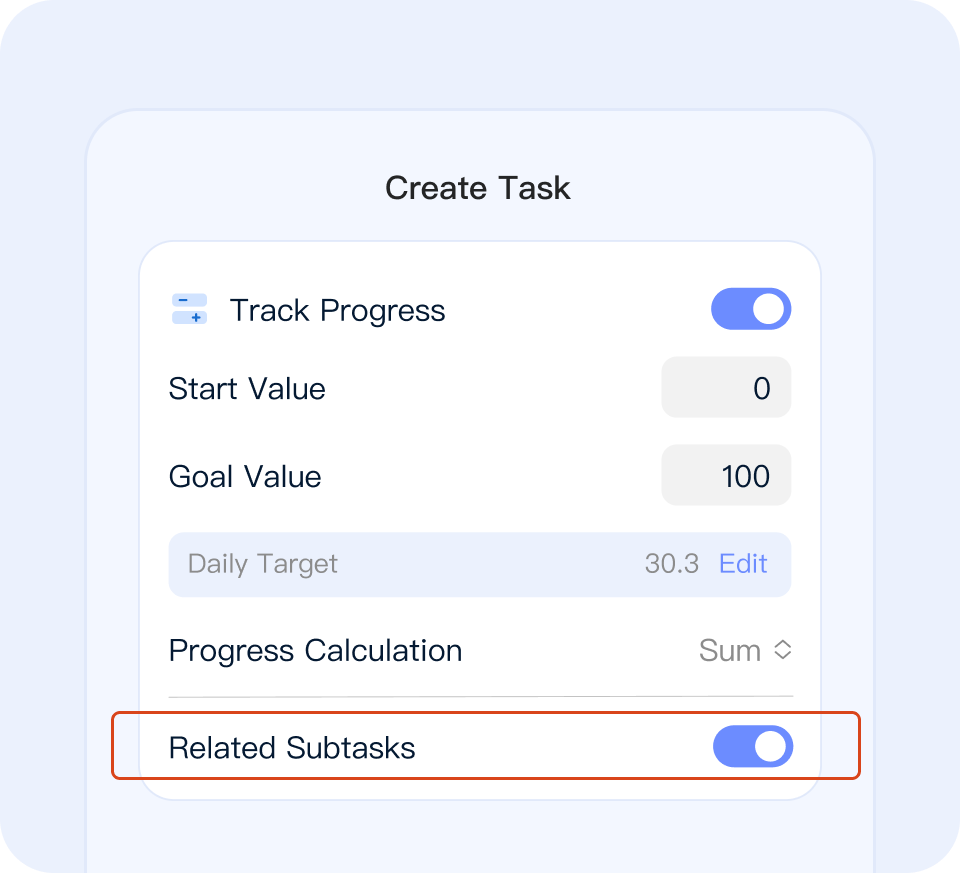
✅ How to complete a quantified task
There are two ways a quantified task can be considered “complete”:
Permanent completion
- When the cumulative value reaches the target, the task is fully completed.
Daily completion (for recurring tasks)
- If the task is recurring, you can set a daily target value.
- By default, the app calculates this value based on the total goal and the recurrence count.
- You can adjust the daily target value:
- 📌 Want it easier? Lower the daily target
- 📌 Want a challenge? Raise the daily target
- Special mode: if you set the daily target to
0, then simply recording any progress counts as a daily check-in (perfect for a more flexible approach).
⚠️ Note: the concept of “daily completion” only applies if the quantified task is also recurring. Otherwise, the task is only completed when the total target is reached.
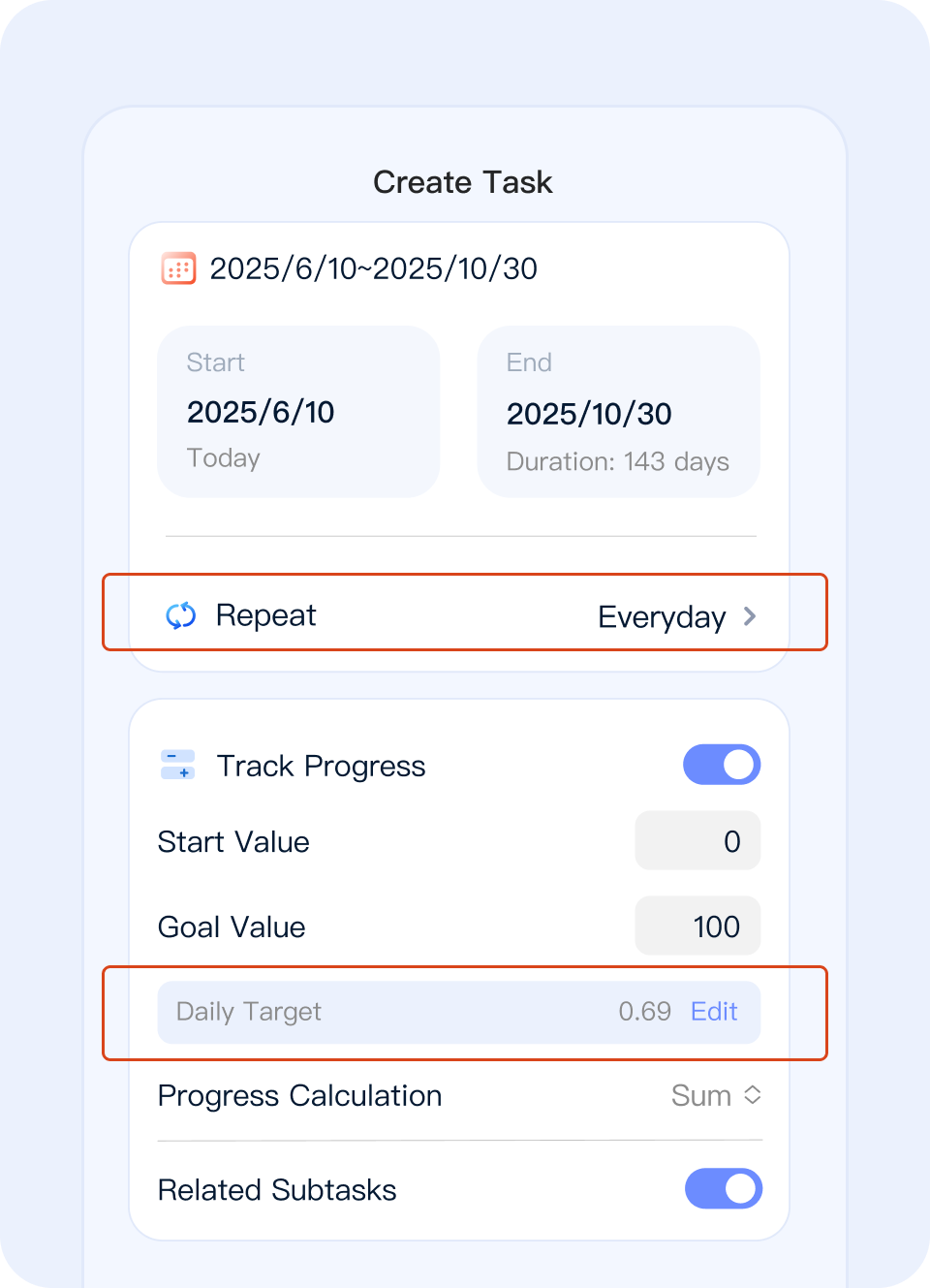
📊 Viewing data for quantified tasks
- On the task card: see your current progress at a glance
- On the task details page: view detailed info (e.g., whether you’re ahead or behind schedule)
- On the data page: check a trend chart that gives you a clear picture of whether your progress is healthy

🌱 Final note
Quantified tasks make “sticking with it” clearer and more motivating.
Behind every number, each step forward is a footprint toward your goal.
Try adding quantification to your next goal — you might be surprised at how clearly you can see your own growth ✨